Warning light and display

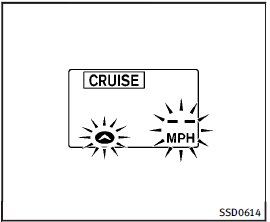
WARNING
light and display
Condition A:
The chime sounds and the Intelligent Cruise Control system is canceled automatically in the conditions described below.
Part of the system display will come on or blink, making it impossible to set.
• When the VDC is turned off
• When the ABS or VDC (including the traction control system) operates
• When a tire slips
• When the SNOW mode switch is turned on
• When strong light (sunlight, etc.) is directly shining on the front of the vehicle
Action to take:
When the conditions listed above are no longer present, turn the system off using the Intelligent Cruise Control MAIN Switch.
Turn the ICC system back on to use the system.
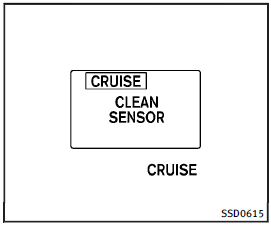
Condition B:
When the sensor window is dirty, making it impossible to detect a vehicle ahead, the ICC system is automatically canceled.
The chime sounds and the ICC system warning light (orange) will come on and the “CLEAN SENSOR” indicator will appear.
Action to take:
If the warning light comes on, park the vehicle in a safe place, turn the engine off.
Clean the sensor window with a soft cloth and then perform the settings again.
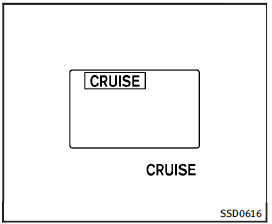
Condition C:
When the ICC system is not operating properly, the chime sounds and the ICC system warning light (orange) will come on.
Action to take:
If the warning light comes on, park the vehicle in a safe place. Turn the engine off, restart the engine, resume driving and set the ICC system again.
If it is not possible to set the system or the indicator stays on, it may indicate that the ICC system is malfunctioning. Although the vehicle is still driveable under normal conditions, have the vehicle checked at an INFINITI retailer.
See also:
Locking doors
1. Place the ignition switch in the LOCK position.
2. Close all doors.
3. Press the button on the
Intelligent Key.
4. The hazard warning lights flash twice and the horn beeps once.
5. ...
Waxing
Regular waxing protects the paint surface and helps retain new vehicle appearance. Polishing is recommended to remove built-up wax residue and to avoid a weathered appearance before re-applying wax.
...
Battery saver system
When all the following conditions are met for 60 minutes, the battery saver system will cut off the power supply to prevent battery discharge.
• The ignition switch is in the ACC position, and• All d ...
