How to use the INFINITI controller

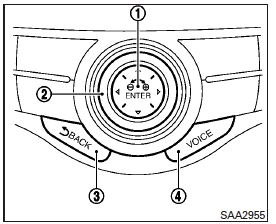
Choose an item on the display by rotating or pushing the center dial 2 upward or downward.
Press the ENTER button 1 to select an item.
If you press either of the  BACK
buttons 3 before the operation is completed, the operation will be canceled and/or the display will return to the previous screen.
BACK
buttons 3 before the operation is completed, the operation will be canceled and/or the display will return to the previous screen.
After the operation is complete, press either of the  BACK buttons 3 to return to the previous screen.
BACK buttons 3 to return to the previous screen.
For the VOICE button 4 functions, refer to the separate Navigation System OwnerТs Manual.
See also:
Treadwear
The treadwear grade is a comparative
rating based on the wear rate of the tire
when tested under controlled conditions
on a specified government test course. For
example, a tire graded 150 wou ...
Automatic transmission
7 speed automatic transmission
The automatic transmission in your vehicle
is electronically controlled by a transmission
control module to produce maximum
efficiency and smooth operation.
Sho ...
Replacing
Replace the wiper blades if they are worn.
1. Pull the wiper arm.
2. Push the release tab A , and then
move the wiper blade down the wiper
arm 1 while pushing the release tab
to remove.
...
