“Recent Calls”

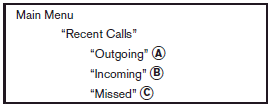
Use the Recent Calls command to access outgoing, incoming or missed calls.
“Outgoing” A
Use the Outgoing command to list the outgoing calls made from the vehicle.
“Incoming” B
Use the Incoming command to list the incoming calls made to the vehicle.
“Missed” C
Use the Missed command to list the calls made to the vehicle that were not answered.
See also:
Using the panic alarm
If you are near your vehicle and feel threatened, you may activate the panic alarm to call attention by pressing and holding the button
on the Intelligent Key for longer than 0.5 seconds.
The ...
Answer back horn feature
If desired, the answer back horn feature can be deactivated using the Intelligent Key. When deactivated and the LOCK button is pushed the hazard indicator flashes twice and when the UNLOCK b ...
Available views
WARNING
● The distance guide line and the vehicle width line should be used as a reference only when the vehicle is on a paved, level surface. The distance viewed on the monitor may be differ ...
