Connecting procedure

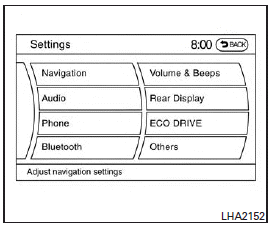
1. Press the SETTING button on the instrument panel and select the “Bluetooth” key on the display.
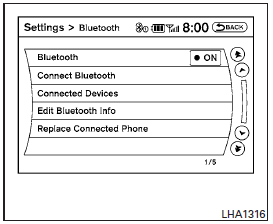
2. Select the “Connect Bluetooth” key.
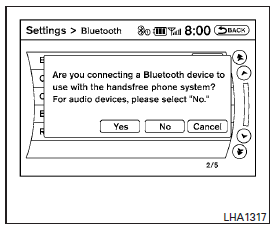
3. A popup box will appear on the screen, prompting you to confirm that the connection is for the phone system. Select the “Yes” key.
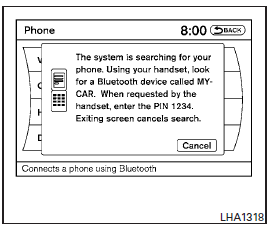
4. When a PIN code appears on the screen, operate the Bluetooth cellular phone to enter the PIN code.
The connecting procedure of the cellular phone varies according to each cellular phone. See the cellular phone Owner’s Manual for details. You can also visit www.InfinitiUSA.com/bluetooth or call the INFINITI Consumer Affairs Department for instructions on connecting recommended cellular phones.
When the connecting is complete, the screen will return to the Bluetooth settings screen.
See also:
Towing your vehicle
When towing your vehicle, all State (Provincial
in Canada) and local regulations for
towing must be followed. Incorrect towing
equipment could damage your vehicle.
Towing instructions are avai ...
Entry/exit function
This system is designed so that the driver’s seat and automatic operation steering column will automatically move when the shift selector is in the P (Park) position. This allows the driver to get int ...
Lane Departure Warning (LDW) system
Precautions on LDW system
WARNING
► This system is only a warning device to
inform the driver of a potential unintended
lane departure. It will not steer
the vehicle or prevent loss of ...
