Bluetooth settings

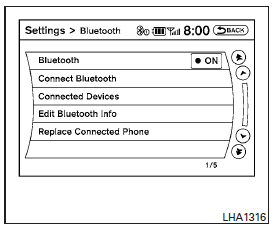
To set up the Bluetooth Hands-Free Phone System to your preferred settings, press the SETTING button on the instrument panel and select the “Bluetooth” key on the display.
Bluetooth:
Turn the Bluetooth system on or off.
Connect Bluetooth:
See “Connecting procedure” in this section for more information about connecting a phone.
Connected Devices:
Display a list of the Bluetooth devices connected to the system.
Edit Bluetooth Info:
Check information about the device name, device address and device PIN.
Replace Connected Phone:
Replace the phone currently connected to the system. This option allows you to keep any voicetags that were recorded using the previous phone.
See also:
Child safety rear door lock (Sedan)
Child safety rear door lock (Sedan)
The child safety rear door lock helps prevent doors from being opened accidentally, especially when small children are in the vehicle.
When the levers are in th ...
Releasing the rear liftgate
The rear liftgate can be opened and closed by performing the following:
● Press the button for longer
than 0.5 seconds to open the rear liftgate.
● Press the button again for long ...
Tire wear and damage
1. Wear indicator2. Wear indicator location mark
WARNING
• Tires should be periodically inspected for wear, cracking, bulging or objects caught in the tread. If excessive wear, cracks, bulging or d ...
