Troubleshooting guide

The system should respond correctly to all voice commands without difficulty. If problems are encountered, follow the solutions given in this guide for the appropriate error.
Where the solutions are listed by number, try each solution in turn, starting with number one, until the problem is resolved.
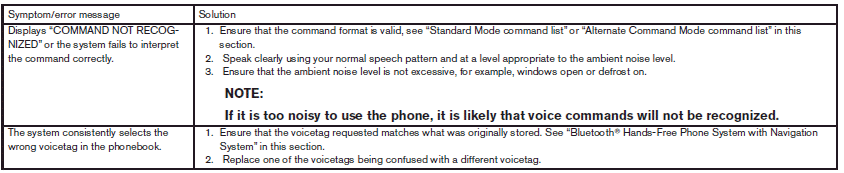
See also:
Locking doors and fuel-filler door
1. Push the ignition switch to the OFF position and make sure you carry the Intelligent Key with you.* 2. Close all the doors.
3. Push the LOCK button 1 on the Intelligent Key.
4. All the doors and ...
Emission control system warranty
Your INFINITI is covered by the following emission warranties.
For US:• Emission Defects Warranty• Emissions Performance Warranty (See Warranty Information Booklet for details.)
For Canada:
Emissio ...
Memory storage
Two positions for the driver’s seat, steering
column and outside mirrors can be stored
in the automatic drive positioner memory.
Follow these procedures to use the memory
system.
1. Move the ...
