Another vehicle approaching frombehind

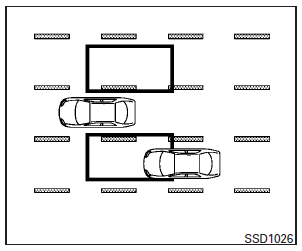
The Blind spot warning indicator light illuminates if a vehicle enters the detection zone from behind in an adjacent lane.
However, if the overtaking vehicle is traveling much faster than your vehicle, the indicator light may not illuminate before the detected vehicle is beside your vehicle. Always use the side and rear mirrors and turn and look in the direction your vehicle will move to ensure it is safe to change lanes.
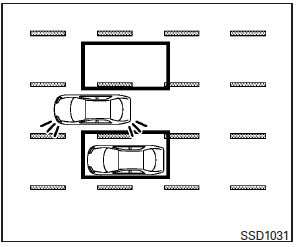
If the driver activates the turn signal, then the system chimes a sound (twice) and the Blind spot warning indicator light flashes.
NOTE:
If the driver activates the turn signal before a vehicle enters the detection zone, the Blind spot warning indicator light will flash but no chime will sound when the other vehicle is detected.
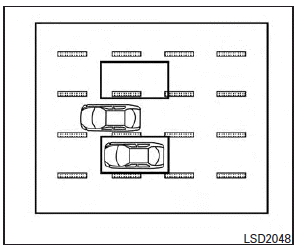
If the BSI system is on and your vehicle is approaching a lane marker, the system chimes a sound (three times), and the Blind spot warning indicator light flashes. Then the BSI system slightly applies the brakes on one side to help return the vehicle back to the center of the driving lane.
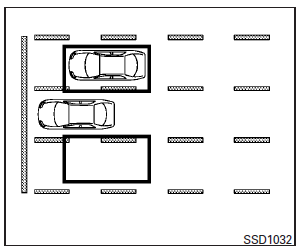
NOTE:
If you accelerate from a stop with a vehicle in the detection zone, the other vehicle may not be detected.
See also:
How to select menus on the screen
Vehicle functions are viewed on the display
screen in menus. To select each key item,
highlight the preferred item using the
INFINITI controller and push the ENTER
button.
Whenever a menu ...
Uniform tire quality grading
DOT (Department Of Transportation) Quality Grades: All passenger car tires must conform to federal safety requirements in addition to these grades.
Quality grades can be found where applicable on the ...
Changing wheels and tires
Tire rotation (Models equipped with same size tires on all wheels)
INFINITI recommends rotating the tires every 7,500 miles (12,000 km).
(See “Flat tire” for tire replacing procedures.)
As soon a ...
