Console box

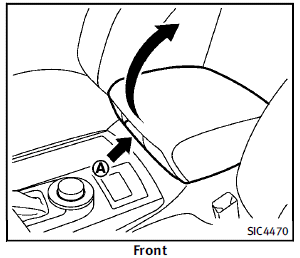
Front To open the console box, push up the knob A and pull up the lid. To close, push the lid down until latched.
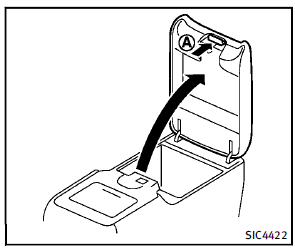
Rear (if so equipped)
To open the lid, push the knob up A and pull up the lid. To close, push the lid down until the lock latches.
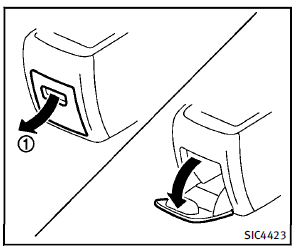
Pocket:
To open the pocket, pull the knob 1 . To close, push the lid until the lock latches.
See also:
Voice commands
You can use voice commands to operate
various Bluetooth® Hands-Free Phone System
features using the INFINITI Voice
Recognition system.
For more details, see “INFINITI Voice
Recognition syste ...
The Inside
What our G37's gray cabin lacked in finishes, it made up for in materials
quality. Padded surfaces run all the way down to foot level, with soft-touch
areas in all the places your knees, elbows or ...
Air fresheners
Most air fresheners use a solvent that could affect the vehicle interior. If you use an air freshener, take the following precautions:
● Hanging-type air fresheners can cause permanent discol ...
