Menu options

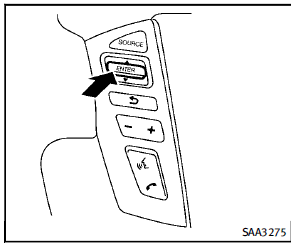
The start menu can be displayed using the menu control switch on the steering-wheelmounted controls. 1. While the MAP or STATUS screen is displayed, push and hold the menu control switch until the “Menu Options” screen appears. 2. Highlight the preferred item by tilting the menu control switch up or down, and then push the menu control switch to select it.
Available items
Destination/Route:
These items are for the navigation system. See the separate Navigation System Owner’s Manual for details. Info: Displays the information screen. It is the same screen that appears when you push the INFO button. Settings: Displays the settings screen. It is the same screen that appears when you push the SETTING button.
See also:
Floor mats
WARNING
To avoid potential pedal interference that may result in a collision or injury:• NEVER place a floor mat on top of another floor mat in the driver front position.• Use only genuine NISSAN flo ...
Blind Sport Intervention (BSI)
The latest in a list of world-first safety features from Infiniti, BSI takes
blind-spot technology to another level by introducing an element of side
collision protection. As well as giving the dr ...
Tilt/telescopic steering
WARNING
• Do not adjust the steering wheel while driving. You could lose control of your vehicle and cause an accident.• Do not adjust the steering wheel any closer to you than is necessary for prope ...
