Making a call

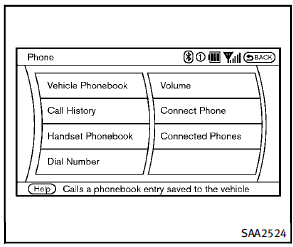
To make a call, follow this procedure.
1. Push the  button on the steering
wheel. The “PHONE” screen will appear
on the display.
2. Select the “Handset Phonebook” key
on the “PHONE” menu.
3. Select the desired entry from the list.
4. Confirm the correct entry by selecting
for the correct number from the list.
button on the steering
wheel. The “PHONE” screen will appear
on the display.
2. Select the “Handset Phonebook” key
on the “PHONE” menu.
3. Select the desired entry from the list.
4. Confirm the correct entry by selecting
for the correct number from the list.
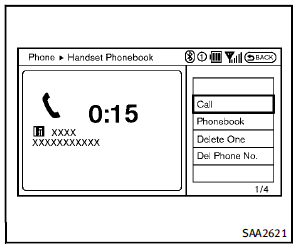
5. Select the “Call” key to start dialing the
number.
There are different methods to make a call.
Select one of the following options instead
of “Handset Phonebook” in step 2 above.
► Vehicle Phonebook
Select an entry stored in the Vehicle’s
Phonebook.
► Call History
Select an outgoing, incoming or missed
call downloaded from your cell phone
(depending on your phone’s compatibility).
► Dial Number
Input the phone number manually
using the keypad displayed on the
screen. (See “How to use touch screen”
earlier in this section.)
See also:
Compressed Video Files (models withNavigation System)
Explanation of terms:
● DivX – DivX refers to the DivX codec owned by Div, Inc. used for a lossy compression of video based on MPEG-4.
● AVI – AVI stands for Audio Video Interleave.
...
Before starting
To get the best performance from INFINITI Voice Recognition, observe the following.
• Keep the interior of the vehicle as quiet as possible. Close the windows to eliminate the surrounding noises (tra ...
How to park with predicted course lines
WARNING
• Always turn and check that it is safe to park your car before backing up. Always back up slowly.• Use the displayed lines as a reference.The lines are highly affected by the number of occup ...
