Troubleshooting guide

The system should respond correctly to all voice commands without difficulty. If problems are encountered, follow the solutions given in this guide for the appropriate error. Where the solutions are listed by number, try each solution in turn, starting with number one, until the problem is resolved.
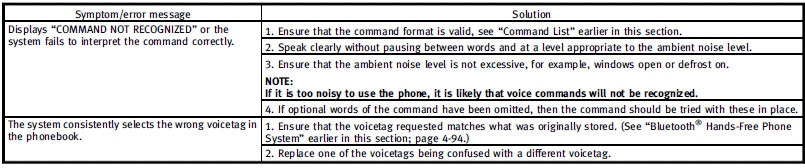
See also:
Intelligent Key system
The Intelligent Key system can operate the ignition switch without it being taken out from your pocket or purse. The operating environment and/or conditions may affect the Intelligent Key system opera ...
Power outlet
CAUTION
► Use power outlet with the engine running
to avoid discharging the vehicle
battery.
► Avoid using power outlet when the air
conditioner, headlights or rear window
de ...
Snow tires
If snow tires are needed, it is necessary to select tires equivalent in size and load rating to the original equipment tires. If you do not, it can adversely affect the safety and handling of your veh ...
