Precautions on vehicle-to-vehicle distance control mode

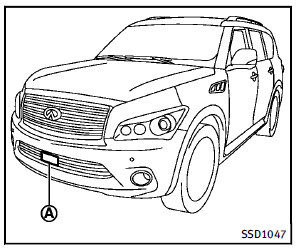
The system is intended to enhance the operation of the vehicle when following a vehicle traveling in the same lane and direction. If the distance sensor A detects a slower moving vehicle ahead, the system will reduce the vehicle speed so that your vehicle follows the vehicle in front at the selected distance. The system automatically controls the throttle and applies the brakes (up to 25% of vehicle braking power) if necessary. The detection range of the sensor is approximately 390 ft (120 m) ahead.
 WARNING
WARNING
► This system is only an aid to assist the
driver and is not a collision warning or
avoidance device. It is the driverТs
responsibility to stay alert, drive safely
and be in control of the vehicle at all
times.
► The system is primarily intended for use
on straight, dry, open roads with light
traffic. It is not advisable to use the
system in city traffic or congested areas.
► This system will not adapt automatically
to road conditions. This system should
be used in evenly flowing traffic. Do not
use the system on roads with sharp
curves, or on icy roads, in heavy rain or
in fog.
The distance sensor will not detect the
following objects:
► Stationary and slow moving vehicles
► Pedestrians or objects in the roadway
► Oncoming vehicles in the same lane
► Motorcycles traveling offset in the travel
lane
 WARNING
WARNING
► As there is a performance limit to the
distance control function, never rely
solely on the Intelligent Cruise Control
(ICC) system. This system does not
correct careless, inattentive or absentminded
driving, or overcome poor visibility
in rain, fog, or other bad weather.
Decelerate the vehicle speed by depressing
the brake pedal, depending on the
distance to the vehicle ahead and the
surrounding circumstances in order to
maintain a safe distance between vehicles.
► If the vehicle ahead comes to a stop, the
vehicle decelerates to a standstill within
the limitations of the system. The
system will cancel once it judges that
the vehicle has come to a standstill and
sound a warning chime. To prevent the
vehicle from moving, the driver must
depress the brake pedal.
► The system may not function properly
under the following conditions. To avoid
accidents, never use the ICC system
under the following conditions:
Ч On roads where the traffic is heavy
or there are sharp curves
Ч On slippery road surfaces such as
on ice or snow, etc.
Ч On off-road surfaces such as on
sand or rock, etc.
Ч During bad weather (rain, fog, snow,
etc.).
Ч When the windshield wipers are
operating at high speed. The system
may cancel when the wipers are set
to the AUTO position.
Ч When strong light (for example, at
sunrise or sunset) is directly shining
on the front of the vehicle
Ч When rain, snow or dirt adhere to
the system sensor
Ч On steep downhill roads (the vehicle
may go beyond the set vehicle
speed and frequent braking may
result in overheating the brakes)
Ч On repeated uphill and downhill
roads
Ч When traffic conditions make it
difficult to keep a proper distance
between vehicles because of frequent
acceleration or deceleration
Ч When towing a trailer or other
vehicle
► In some road or traffic conditions, a vehicle or object can unexpectedly come into the sensor detection zone and cause automatic braking. You may need to control the distance from other vehicles using the accelerator pedal. Always stay alert and avoid using the ICC system when it is not recommended in this section.
See also:
Three-way catalyst
The three-way catalyst is an emission
control device installed in the exhaust
system. Exhaust gases in the three-way
catalyst are burned at high temperatures to
help reduce pollutants.
WARNI ...
How to use the vehicle information display
The vehicle information display can be changed using the buttons and ENTER located
on the steering wheel.
1. Ч to enter the Vehicle
information menu items
2. Ч to navigate through the
items ...
Special winter equipment
It is recommended that the following items be carried in the vehicle during winter: . A scraper and stiff-bristled brush to remove ice and snow from the windows and wiper blades.
Х A sturdy, flat boa ...
