Touch screen operation

With this system, the same operations as those for the INFINITI controller are possible using the touch screen operation.
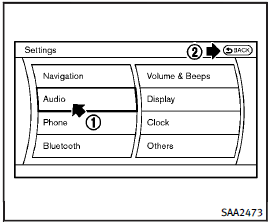
Selecting the item:
Touch an item to select it. To select the “Audio” settings, touch the “Audio” area 1 on the screen.
Touch the “BACK” 2 key to return to the previous screen.
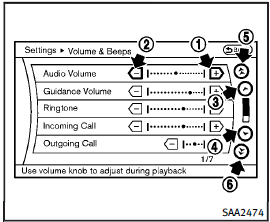
Adjusting an item:
Touch the + 1 or − 2 key to adjust the settings.
Touch the  3 or
3 or
 4 key to move to the previous or next item.
4 key to move to the previous or next item.
Touch the  5 or
5 or
 6 key to move to the previous or next page.
6 key to move to the previous or next page.
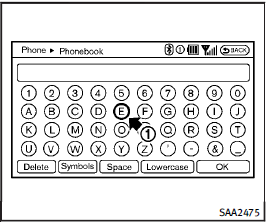
Inputting characters:
Touch the letter or number 1 .
There are some options available when inputting characters.
• Uppercase:
Shows uppercase characters.
• Lowercase:
Shows lowercase characters.
• Symbols:
Shows symbols such as the question mark (?).
• Space:
Inserts a space.
• Delete:
Deletes the last character that has been input with one touch. Push and hold to
delete all of the characters.
• OK:
Completes character inputs.
See also:
Trunk lid release switch
The trunk lid release switch A is located on the instrument panel.
To open the trunk lid, push the release switch down as illustrated. To close, push the trunk lid down.
You can open the trunk l ...
Windows
Power windows
WARNING
● Make sure that all passengers have their hands, etc. inside the vehicle while it is in motion and before closing the windows. Use the window lock switch to prevent un ...
Tire Pressure Monitoring System (TPMS)
This vehicle is equipped with the Tire
Pressure Monitoring System (TPMS). It
monitors tire pressure of all tires except
the spare. When the low tire pressure
warning light is lit and the CHECK ...
