Playing a DVD

DISC·AUX button:
Park the vehicle in a safe location for the front seat occupants to operate the DVD drive while watching the images.
Push the DISC·AUX button on the instrument panel and turn the display to the DVD mode.
When a DVD is loaded, it will be replayed automatically.
The operation screen will be turned on when the DISC·AUX button located on the instrument panel is pushed while a DVD is being played, and it will turn off automatically after a period of time. To turn it on again, push the DISC·AUX button again.
DVD operation keys:
When the DVD is playing without the operation screen being shown, you may use the touch screen to select items from the displayed video. You may also use the INFINITI controller to select an item from the displayed video. When the operation screen is being shown, use the INFINITI controller or touch screen to select an item from the displayed menus.

PAUSE:
Select the “ ” key to pause the
DVD. To resume playing the DVD, use the “PLAY” key.
” key to pause the
DVD. To resume playing the DVD, use the “PLAY” key.

PLAY:
Select the “ ” key to start
playing the DVD, for example, after pausing the DVD.
” key to start
playing the DVD, for example, after pausing the DVD.

STOP:
Select the “ ” key to stop playing
the DVD.
” key to stop playing
the DVD.

Next/Previous Chapter:
Select the “ ” or “
” or “ ”
key to skip the chapter(s) of the disc forward/backward.
”
key to skip the chapter(s) of the disc forward/backward.
The chapters will advance/go back the number of times this key is selected.

Commercial Skip:
This function is only for DVD-VIDEO, DVDVR.
Select the “ ” or “
” or “ ”
key to skip forward or backwards by the set amount as defined in the DVD Settings menu.
”
key to skip forward or backwards by the set amount as defined in the DVD Settings menu.
Top Menu:
When the “Top Menu” key is selected in the screen while a DVD is being played, the top menu specific to each disc will be displayed. For details, see the instructions on the disc.
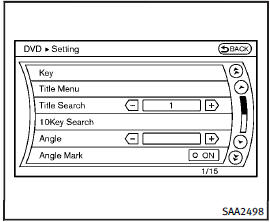
Example
See also:
Infants
Infants up to at least 1 year old should be
placed in a rear-facing child restraint.
INFINITI recommends that infants be placed
in child restraints that comply with Federal
Motor Vehicle Safet ...
Conditions the remote start will not work
The remote start will not operate if any of the following conditions are present:
● The ignition switch is placed in the ON position.
● The hood is not securely closed.
● Th ...
FM-AM-SAT radio with Compact Disc (CD) player
Type A
1. ON·OFF/VOLUME control knob2. Radio SCAN (tuning) button3. RDM (random) RPT (repeat) play button4. Radio CAT (category)/REW (rewind) button for SEEK/TRACK5. Radio CAT (category)/FF (fast f ...
