Connecting procedure

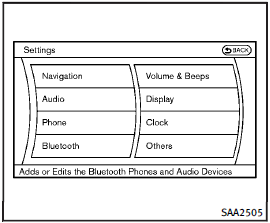
1. Push the SETTING button and select the “Bluetooth” key.
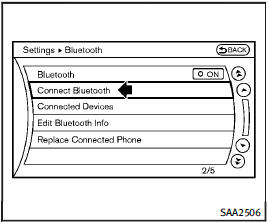
2. Select the “Connect Bluetooth” key.
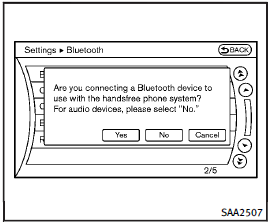
3. A confirmation screen will be displayed.
Select “No”.
Note: Selecting “Yes” will only connect the hands free phone portion of a Bluetooth® device.
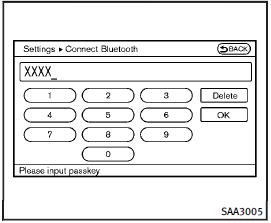
4. Choose a PIN code to use with the compatible Bluetooth® audio device using the number input screen. The PIN code will need to be entered into the Bluetooth® audio device after step 5. Select the “OK” key.
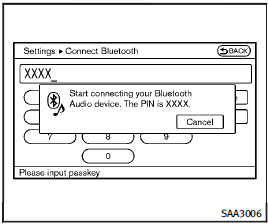
5. The standby message screen will appear.
Operate the compatible Bluetooth ® audio device. For the connecting procedure of the audio device, see the Bluetooth® audio instructions.
When the connecting is completed, the screen will return to the Bluetooth® setup display.
See also:
Music Box® (if so equipped)
The Music Box® audio system can store
songs from CD being played. The system
has a 9.3 gigabyte (GB) storage capacity.
The following CDs can be recorded in the
Music Box® audio system.
υ ...
Cockpit
1. Instrument brightness control switch
2. TRIP/RESET switch for twin trip odometer
3. Headlight, fog light and turn signal
switch
— Headlight
— Turn signal
— Fog light
4. Steering-whe ...
