AUX Menu

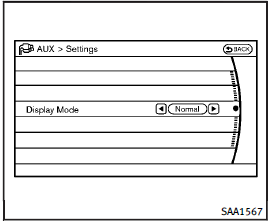
AUX Menu
When the УSettingФ key on the display is selected while in the AUX mode, the menu screen will be displayed.
Display Mode:
Choose the display mode from the following items.
Х Normal
Х Wide
Х Cinema
See also:
Conditions the remote start will not work
The remote start will not operate if any of the following conditions are present:
● The ignition switch is placed in the ON position.
● The hood is not securely closed.
● Th ...
Seats
WARNING
Х Do not ride in a moving vehicle when the seatback is reclined. This can be dangerous.The shoulder belt will not be against your body. In an accident, you could be thrown into it and recei ...
Changing engine coolant
Major cooling system repairs should be
performed by an INFINITI retailer. The
service procedures can be found in the
appropriate INFINITI Service Manual.
Improper servicing can result in reduc ...
