Receiving a call

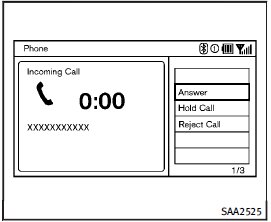
Receiving a call
When you hear a phone ring, the display will change to the incoming call mode. To receive a call, perform one of the following procedures listed below.
1. Select the “Answer” key.
2. Push the PHONE button on the instrument panel.
3. Push the  button on the steering wheel.
button on the steering wheel.
There are some options available when receiving a call. Select one of the following displayed on the screen.
• Answer
Accept an incoming call to talk.
• Hold Call
Put an incoming call on hold.
• Reject Call
Reject an incoming call.
To finish the call, perform one of the following procedures listed below.
1. Select the “Hang up” key.
2. Push the PHONE button on the instrument panel.
3. Push the  button on the steering wheel.
button on the steering wheel.
See also:
2009 Infiniti M35 Review
A sedan isn't usually what comes to mind when you think of a family car, but
the 2009 Infiniti M35x could change that. The M35x single-handedly proves that
sedans can be great family cars. In fact ...
Coupe
Exterior rear
1. High-mounted stop light (model with a rear spoiler) (Bulb replacement)2. High-mounted stop light (model without a rear spoiler) (Bulb replacement)3. Rear window defroster4. Satelli ...
Types of tires
WARNING
► When changing or replacing tires, be
sure all four tires are of the same type
(Example: Summer, All Season or Snow)
and construction. An INFINITI retailer
may be able to hel ...
