Control buttons

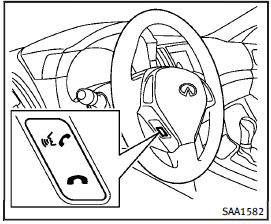
Control buttons
1. PHONE SEND  button Push the button to initiate a VR session or answer an incoming call.
button Push the button to initiate a VR session or answer an incoming call.
You can also use the button to skip through system feedback and to enter commands during a call.
2. PHONE END  button Push the button to cancel a VR session or end a call.
button Push the button to cancel a VR session or end a call.
See also:
Linking intelligent key
The Climate control system settings can be
memorized for each Intelligent Key. For
more details, see “Setting memory function”
in the “3. Pre-driving checks and
adjustments” section. ...
Emergency engine shut off
To shut off the engine in an emergency situation while driving, perform the following procedure: . Rapidly push the push-button ignition switch 3 consecutive times in less than 1.5 seconds, or• Push a ...
Infiniti Drive
The M's throttle sensitivity and transmission mapping are fine tuned
according to which of four driver-selectable modes is engaged via a switch
positioned behind the gear lever: Standard, Eco, Spo ...
