Call

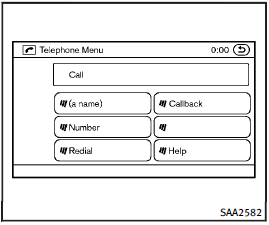
• (a name)
If there are entries stored in the Phone Book, a number associated with a name and location can be dialed. See “Phone book registration” in this section to learn how to store entries. When prompted by the system, say the name of the phone book entry to call.
The system acknowledges the name. If there are multiple locations associated with the name, the system asks the user to choose the location.
Once the name and location are confirmed, the system begins the call.
• Number
When prompted by the system, speak the number to call.
• Redial
Use the Redial command to call the last number of outgoing calls. The system acknowledges the command, repeats the number and begins dialing. If a redial number does not exist, the system announces, “There is no number to redial” and ends the VR session.
• Callback
Use the Callback command to call the last number in incoming calls. The system acknowledges the command, repeats the number and begins dialing.
If an incoming call number does not exist, the system announces, “There is no number to call back” and ends the VR session.
• Help
The system announces the available commands.
See also:
Engine oil and filter
Two-wheel drive (2WD) models (VQ25HR/VQ37VHR engine)
1. Place a large drain pan under the drain plug.
2. Remove the oil filler cap.
3. Remove the drain plug 1 with a wrench and completely drain t ...
Looks
Bold is in. Every new car, SUV, crossover, hatchback — you name it — has to
be distinctive in terms of exterior styling. Infiniti is certainly buying into
that philosophy with the FX. Just look at ...
INFINITI Voice Recognition Standard Mode
The following section is applicable when
the Standard Mode is activated.
The Standard Mode enables you to complete
the desired operation by simply
following the prompts that appear on the
di ...
