Connect Phone

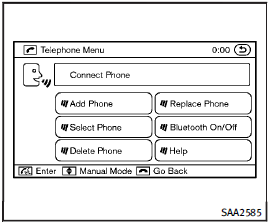
• Add Phone
Use the Pair Phone command to connect a compatible phone to the Bluetooth ® Hands-Free Phone System.
When asked to enter a PIN code to connect a Bluetooth® cellular phone, enter the code “1234”.
The code is always “1234” regardless of the number of phones connected. Up to 5 phones can be connected. If the user tries to connect a sixth phone, the system announces that the user must first delete one phone or replace an existing phone. If the user tries to connect a phone that has already been connected to the vehicle system, the system announces the name that the phone is already using. The connecting procedure will then be cancelled.
The Add Phone command is not available when the vehicle is moving.
• Select Phone
Use the Select Phone command to select a phone of lesser priority when two or more phones connected with Bluetooth® Hands-Free Phone System are in the vehicle at the same time.
The system asks the user to name the phone and confirm the selection.
Once the selection is confirmed, the selected phone remains active until the ignition switch is turned OFF or a new phone is selected.
• Delete Phone
Use the Delete Phone command to delete a specific phone or all phones from Bluetooth® Hands-Free Phone System. The system announces the names of the phones already paired with the system and their priority level.
The system then gives the option to delete a specific phone, all phones or listen to the list again. Once the user chooses to delete a phone or all phones, the system asks the user to confirm.
NOTE:
When the user deletes a phone, the associated phone book for that phone will also be deleted.
• Replace Phone
Use the Replace Phone command to change the priority level of the active phone.
The priority level determines which phone is active when more than one paired Bluetooth® phone is in the vehicle.
The system states the priority level of the active phone and asks for a new priority level (1, 2, 3, 4, 5).
If the new priority level is already being used for another phone, the two phones will swap priority levels.
For example, if the current priority levels are:
Priority Level 1 = Phone A
Priority Level 2 = Phone B
Priority Level 3 = Phone C
and you change the priority level of Phone C to Level 1, then:
Priority Level 1 = Phone C
Priority Level 2 = Phone B
Priority Level 3 = Phone A
• Bluetooth On/Off
Use the Bluetooth On/Off command to turn on/off Bluetooth® Hands-Free Phone System.
• Help
The system announces the available commands.
See also:
Engine oil and filter
Two-wheel drive (2WD) models (VQ25HR/VQ37VHR engine)
1. Place a large drain pan under the drain plug.
2. Remove the oil filler cap.
3. Remove the drain plug 1 with a wrench and completely drain t ...
Wheels and tires
Road wheel
Sedan
Tire
Sedan ...
Pregnant women
INFINITI recommends that pregnant women use seat belts. The seat belt should be worn snug, and always position the lap belt as low as possible around the hips, not the waist, and place the shoulder ...
