Activating Standard Mode

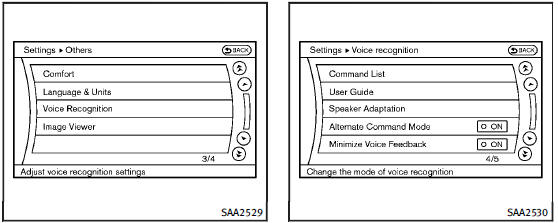
When the Alternate Command Mode is active, perform the following steps to switch to the Standard Mode.
1. Push the SETTING button on the instrument panel.
2. Select the “Others” key.
3. Select the “Voice Recognition” key.
4. Select the “Alternate Command Mode” key.
5. The indicator turns off and the Standard Mode activates.
See also:
Important information about this manual
You will see various symbols in this manual. They are used in the following ways:
WARNING
This is used to indicate the presence of a hazard that could cause death or serious personal injury. To avoi ...
Fuel recommendation
VK56VD engine
INFINITI recommends the use of unleaded
premium gasoline with an octane rating of
at least 91 AKI (Anti-Knock Index) number
(Research octane number 96).
If unleaded premium gaso ...
HomeLink® Universal Transceiver (if so equipped)
HomeLink® Universal Transceiver provides a convenient way to consolidate the functions of up to three individual hand-held transmitters into one built-in device.
HomeLink® Universal Transceiver: . Wi ...
