Getting Started

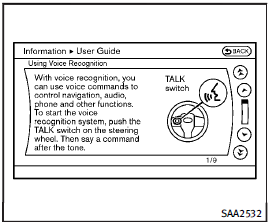
Getting Started
Before using the INFINITI Voice Recognition system for the first time, you can confirm how to use commands by viewing the Getting Started section of the User Guide.
1. Select the “Getting Started” key.
2. You can confirm the page by scrolling the screen using the INFINITI controller.
Tutorials on the operation of the INFINITI Voice Recognition system
If you choose “Using the Address Book”, “Finding a Street Address” or “Placing Calls”, you can view tutorials on how to perform these operations using INFINITI Voice Recognition.
See also:
Freeing a frozen door lock
To prevent a door lock from freezing, apply
deicer through the key hole. If the lock
becomes frozen, heat the key before
inserting it into the key hole or use the
Intelligent Key system. ...
Interior light
When the ON switch 1 is pressed, the footwell lights, step lights, map lights and rear personal lights will automatically turn on and stay on for a period of time when:
● The doors are unlock ...
Good Ride, Better Handling
Though firmer than some in this class — the Mercedes C-Class, for one — the
G37 rides comfortably, especially given our test car's stiffer rear-shock
tuning, 18-inch wheels and lower-profile tires ...
