Let’s Practice

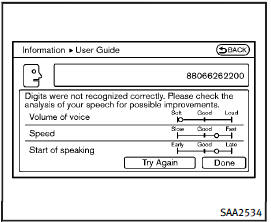
Let’s Practice
This mode helps learn how to use the INFINITI Voice Recognition system.
1. Select the “Let’s Practice” key.
2. After the message screen appears, push the TALK switch on the steering wheel.
3. Speak the displayed number after the tone. The evaluation screen will be displayed and the result can be confirmed.
See also:
Dot matrix liquid crystal display
The dot matrix liquid crystal display
appears in the vehicle information display
1 located between the speedometer and
odometer, and shows the indicators for the
driving systems, Intelligent ...
Power outlet
CAUTION
► Use power outlet with the engine running
to avoid discharging the vehicle
battery.
► Avoid using power outlet when the air
conditioner, headlights or rear window
de ...
Bluetooth streaming audio (if soequipped)
● Some Bluetooth audio devices may not be recognized by the in-vehicle audio system.
● It is necessary to set up the wireless connection between a compatible Bluetooth audio device and ...
