Activating Alternate Command Mode

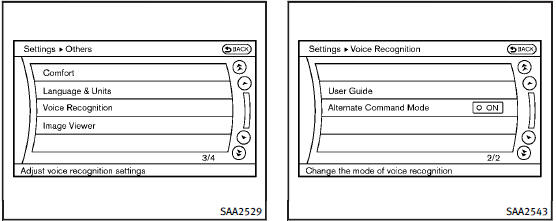
When the Standard Mode is active, perform the following steps to switch to the Alternate Command Mode.
1. Push the SETTING button on the instrument panel.
2. Highlight the “Others” key.
3. Highlight the “Voice Recognition” key.
4. Highlight the “Alternate Command Mode” key.
5. The confirmation message is displayed on the screen. Push the “OK” key to activate the Alternate Command Mode.
See also:
Intelligent Key
Your vehicle can only be driven with the
Intelligent Keys which are registered to
your vehicle’s Intelligent Key system components
and INFINITI Vehicle Immobilizer
System components. As many a ...
Aluminum alloy wheels
Wash regularly with a sponge dampened in a mild soap solution, especially during winter months in areas where road salt is used. Salt could discolor the wheels if not removed.
CAUTION
Follow the dir ...
Air fresheners
Most air fresheners use a solvent that could affect the vehicle interior. If you use an air freshener, take the following precautions:
● Hanging-type air fresheners can cause permanent discol ...
