Displaying command list

If you are controlling the system by voice commands for the first time or do not know the appropriate voice command, perform the following procedure for displaying the voice command list (available only in Alternate Command Mode).
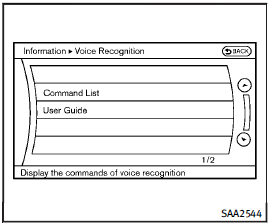
1. Push the INFO button on the instrument panel.
2. Select the “Others” key.
3. Select the “Voice Recognition” key.
4. Select the “Command List” key.
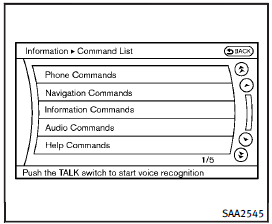
5. Select a category from the list.
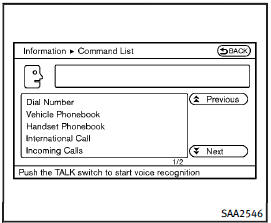
6. Select an item.
7. If necessary, scroll the screen using the INFINITI controller to view the entire list.
8. Press the BACK button to return to the previous screen.
See also:
Daytime running light system (Canada only)
The daytime running lights automatically illuminate when the engine is started with the parking brake released. The daytime running lights operate with the headlight switch in the OFF position or in t ...
Booster seats
Precautions on booster seats
WARNING
If a booster seat and seat belt are not used properly, the risk of a child being injured in a sudden stop or collision greatly increases:
– Make sure the sh ...
Cargo net retainers
Cargo net retainers
The cargo net helps keep packages in the cargo area from moving around while your vehicle is driven.
To install the cargo net, attach the hooks to the retainers A . ...
