DS (Drive Sport) mode

Move the selector lever from D (Drive) to the left into the manual shift gate. The transmission position indicator in the meter shows УDSФ.
In the DS (Drive Sport) mode, the transmission changes to the УsportyФ driving shift operation, creating a more aggressive acceleration feeling than the D (Drive) mode and providing a gear change sensation when the driver accelerates quickly.
When the driver selects the manual shift mode using the selector lever (or the paddle shifter) during the DS (Drive Sport) mode operation, the driver must move the selector lever from DS (Drive Sport) to D (Drive) and back again to re-select the DS (Drive Sport) mode.
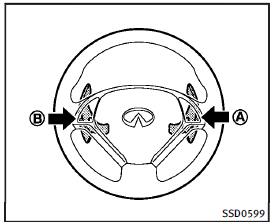
Paddle shifters
See also:
INFINITI Voice Recognition Alternate Command Mode
The following section is applicable when
Alternate Command Mode is activated.
When Alternate Command Mode is activated,
an expanded list of commands can
be used after pushing the TALK
switc ...
Automatic transmission fluid
When checking or replacement is required, we recommend an INFINITI retailer for servicing.
CAUTION
Х Use only Genuine NISSAN Matic S ATF.Do not mix with other fluids.Х Using automatic transmission f ...
Exterior front
1. Front camera (if so equipped) (P. 4-36)
2. Engine hood (P. 3-22)
3. Windshield wiper and washer switch, wiper blades (P. 2-26, 8-18)
4. Windshield-washer fluid (P. 8-18)
5. Power wind ...
