Jacking up the vehicle and removing the damaged tire

WARNING
Х Never get under the vehicle while it is supported only by the jack. If it is necessary to work under the vehicle, support it with safety stands.
Х Use only the jack provided with your vehicle to lift the vehicle. Do not use the jack provided with your vehicle on other vehicles. The jack is designed for lifting only your vehicle during a tire change.
Х Use the correct jack-up points. Never use any other part of the vehicle for jack support.
Х Never jack up the vehicle more than necessary.
Х Never use blocks on or under the jack.
Х Do not start or run the engine while vehicle is on the jack, as it may cause the vehicle to move. This is especially true for vehicles with limited slip differentials.
Х Do not allow passengers to stay in the vehicle while it is on the jack.
Carefully read the caution label attached to the jack body and the following instructions.
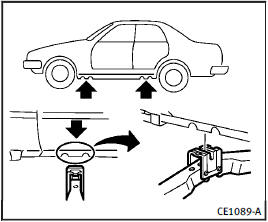
Jack-up point
1. Place the jack directly under the jack-up point as illustrated so the top of the jack contacts the vehicle at the jack-up point. Align the jack head between the two notches in the front or the rear as shown. Also fit the groove of the jack head between the notches as shown.
The jack should be used on level firm ground.
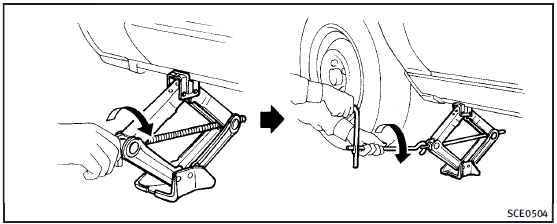
2. Loosen each wheel nut one or two turns by turning counterclockwise with the wheel nut wrench. Do not remove the wheel nuts until the tire is off the ground.
3. Carefully raise the vehicle until the tire clears the ground. To lift the vehicle, securely hold the jack lever and rod with both hands as shown above.
Remove the wheel nuts, and then remove the tire.
See also:
Automatic operation (AUTO)
The AUTO mode may be used year-round as the system automatically controls constant temperature, air flow distribution and fan speed after the desired temperature is set manually.
To turn off the heat ...
3rd row bench seat adjustment
Outboard seats
Reclining
To recline the seatback, pull up on the latch located on the outside corner of each seatback.
Lean back until the desired angle is obtained.
To bring the seatback f ...
Tire dressing
INFINITI does not recommend the use of tire dressings. Tire manufacturers apply a coating to the tires to help reduce discoloration of the rubber. If a tire dressing is applied to the tires, it may re ...
