Instrument panel

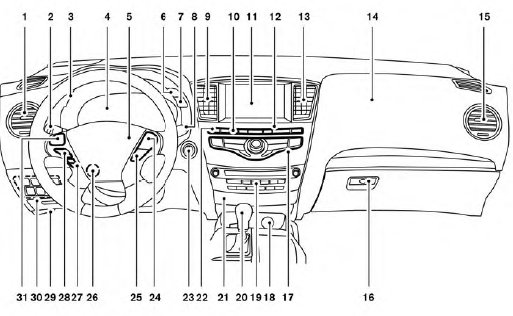
1. Vent (P. 4-52)
2. Headlight/fog light/turn signal switch (P. 2-30)
3. Instrument brightness control (P. 2-34)
4. Meters, gauges, warning/indicator lights and Vehicle Information Display (P. 2-4, 2-7, 2-14)
5. Driver supplemental air bag/Horn (P.1-49, P. 2-36)
6. Back-up Collision Intervention (BCI) system switch (if so equipped) (P.5-29)
7. Twin trip odometer reset switch (P. 2-5)
8. Windshield wiper/washer switch and rear window wiper/washer switch (P. 2-26, P. 2-29)
9. Vent (P. 4-52)
10. Rear window and outside mirror defroster switch (P. 2-30)
11. Center display (P. 4-14, 4-4)/Navigation system* (if so equipped)
12. Automatic heater and air conditioning controls (P. 4-53)
13. Vent (P. 4-52)
14. Front passenger supplemental air bag (P. 1-49)
15. Vent (P. 4-52)
16. Glove box (P. 2-47)
17. Center multi-function control buttons (P. 4-14, 4-4)
18. Power outlet (P.2-42)
19. Audio system controls (P. 4-60)
20. Shift selector (P.5-15)
21. Front passenger air bag status light (P. 1-59)
22. Hazard light switch (P. 2-35)
23. Ignition switch (P. 5-10)
24. Cruise control main/set switches (if so equipped) and Intelligent cruise control main/set switches (if so equipped) (P. 5-46, P.5-48)
25. Distance Control Assist (DCA) system switch (if so equipped) (P. 5-67)
26. Tilt steering wheel control (P. 3-29)
27. Bluetooth Hands-Free Phone System (P. 4-114, 4-128)
28. Steering wheel switch for audio control (P.4-100)
29. Hood release (P. 3-22)
30. Vehicle dynamic control (VDC) OFF switch (P. 2-41)
Heated steering wheel switch (if so equipped) (P.2-40)
Headlight aiming control (P. 2-33) Warning System switch (if so equipped) (P. 2-41)
Power inverter switch (if so equipped) (P. 2-42)
Liftgate release switch (P.3-22)
Power liftgate main switch (P. 3-25)
31. Control panel and Vehicle Information
Display switches (P.4-17, 2-15)
*: Refer to the separate Navigation System Owner’s Manual (if so equipped).
See also:
Vanity mirror lights
Vanity mirror lights
The light on the vanity mirror will turn on when the cover on the vanity mirror is opened.
When the cover is closed, the light will turn off.
The lights will also turn off af ...
Settings
The setting mode allows you to change the information displayed in the vehicle information display:
● Driver Assistance (if so equipped)
● Main Menu Selection
● Body Color
...
DVD operation keys
To operate the DVD player, select the preferred key displayed on the operation screen using the INFINITI controller.
PAUSE:
Select this key and press the ENTER button to pause the DVD. To resume pla ...
