Unlocking doors

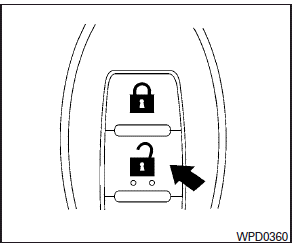
1. Press the  button on the
Intelligent Key.
button on the
Intelligent Key.
2. The hazard warning lights flash once.
3. Press the  button again within 5
seconds to unlock all doors.
button again within 5
seconds to unlock all doors.
NOTE:
The unlocking operation can be changed in Selective door unlock in the Vehicle Settings of the vehicle information display. For additional information, see “Vehicle information display” in the “Instruments and controls” section of this manual.
All doors will be locked automatically unless one of the following operations is performed within 1 minute after pressing the  button:
button:
● Opening any doors.
● Pushing the ignition switch.
The interior light illuminates for a period of time when a door is unlocked and the room light switch is in the DOOR position.
The light can be turned off without waiting by performing one of the following operations:
● Placing the ignition switch in the ON position.
● Locking the doors with the Intelligent Key.
● Switching the room light switch to the OFF position.
● Switching the Auto Room Lamp to the OFF position in Vehicle Settings of the vehicle information display. See “Vehicle information display” in the “Instruments and controls” section.
See also:
Fuel-filler cap
WARNING
● Gasoline is extremely flammable and highly explosive under certain conditions.
You could be burned or seriously injured if it is misused or mishandled.
Always stop the engine ...
Sunglasses holder
WARNING
Keep the sunglasses holder closed while
driving to prevent an accident.
To open the sunglasses holder, push 1 .
CAUTION
► Do not use for anything other than
glasses.
...
Safety
In crash tests by the Insurance Institute for Highway Safety, the Infiniti
EX35 gets the highest mark, Good, in all tests, and is thus listed as a Top
Safety Pick. While the National Highway Traff ...
