Control buttons

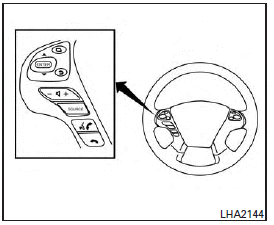
The control buttons for the Bluetooth Hands- Free Phone System are located on the steering wheel. 
PHONE/SEND
Press the  button to initiate a VR session or answer an incoming call.
button to initiate a VR session or answer an incoming call.
You can also use the  button to interrupt the system feedback and give a command at once. See “List of voice commands” and “During a call” in this section for more information.
button to interrupt the system feedback and give a command at once. See “List of voice commands” and “During a call” in this section for more information.
 PHONE/EN
PHONE/EN
While the voice recognition system is active, press and hold the  button
for 5 seconds to quit the voice recognition system at any time.
button
for 5 seconds to quit the voice recognition system at any time.
 TUNING SWIT
TUNING SWIT
While using the voice recognition system, tilt the tuning switch up or down to manually control the
See also:
Parking brake break-in
Break in the parking brake shoes whenever
the stopping effect of the parking brake is
weakened or whenever the parking brake
shoes and/or drums/rotors are replaced,
in order to assure the best ...
Touch screen maintenance
If you clean the display screen, use a dry, soft cloth. If additional cleaning is necessary, use a small amount of neutral detergent with a soft cloth. Never spray the screen with water or detergent. ...
E-85 fuel
E-85 fuel is a mixture of approximately 85% fuel ethanol and 15% unleaded gasoline. E-85 can only be used in a Flexible Fuel Vehicle (FFV). Do not use E- 85 fuel in your vehicle. U.S. government regul ...
