“Recent Calls”

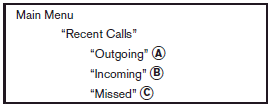
Use the Recent Calls command to access outgoing, incoming or missed calls.
“Outgoing” A
Use the Outgoing command to list the outgoing calls made from the vehicle.
“Incoming” B
Use the Incoming command to list the incoming calls made to the vehicle.
“Missed” C
Use the Missed command to list the calls made to the vehicle that were not answered.
See also:
Readiness for Inspection/Maintenance (I/M) test (US only)
A vehicle equipped with All-Wheel Drive (AWD) should never be tested using a two wheel dynamometer (such as the dynamometers used by some states for emissions testing), or similar equipment. Make sure ...
Speedometer and odometer
Speedometer
The speedometer indicates vehicle speed in miles per hour (MPH) and kilometers per hour (km/h).
Odometer/twin trip odometer
The odometer 1 and twin trip odometer 2 are displayed on ...
Ventilators
Center ventilators
Side ventilators
Rear (if so equipped)
Open or close, and adjust the air flow direction of ventilators.
: This
symbol indicates that the vents are closed.
: This
sy ...
