Connecting procedure

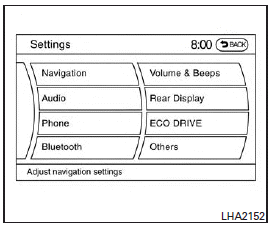
1. Press the SETTING button on the instrument panel and select the “Bluetooth” key on the display.
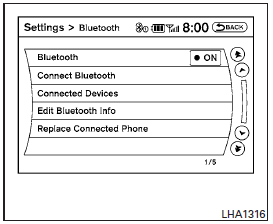
2. Select the “Connect Bluetooth” key.
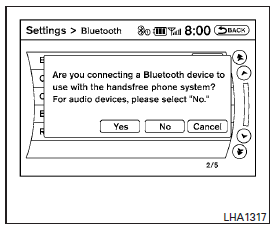
3. A popup box will appear on the screen, prompting you to confirm that the connection is for the phone system. Select the “Yes” key.
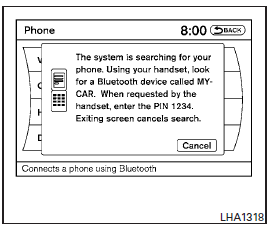
4. When a PIN code appears on the screen, operate the Bluetooth cellular phone to enter the PIN code.
The connecting procedure of the cellular phone varies according to each cellular phone. See the cellular phone Owner’s Manual for details. You can also visit www.InfinitiUSA.com/bluetooth or call the INFINITI Consumer Affairs Department for instructions on connecting recommended cellular phones.
When the connecting is complete, the screen will return to the Bluetooth settings screen.
See also:
Receiving a call
Receiving a call
When you hear a phone ring, the display will change to the incoming call mode. To receive a call, perform one of the following procedures listed below.
1. Select the “Answer” key. ...
Moving Object Detection (MOD)
The Moving Object Detection (MOD) system can inform the driver of the moving objects surrounding the vehicle when driving out of garages, maneuvering into parking lots and in other such instances.
...
Drive belts
VQ25HR engine
1. Power steering fluid pump2. Alternator3. Crankshaft pulley4. Air conditioner compressor
: Tension checking points
VQ37VHR engine
1. Power steering fluid pump2. Alternator3. C ...
