Speaker Adaptation function

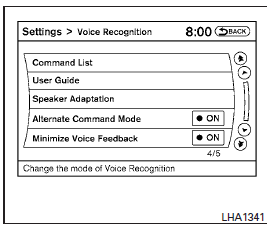
The Voice Recognition system has a function to learn the user’s voice for better voice recognition performance. The system can memorize the voices of up to three persons.
Having the system learn the user’s voice
1. Press the SETTING button on the instrument panel, select the “Others” key on the display.
2. Select the “Voice Recognition” key.
3. Select the “Speaker Adaptation” key.
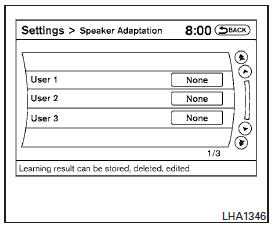
4. Select the user whose voice is to be memorized by the system.
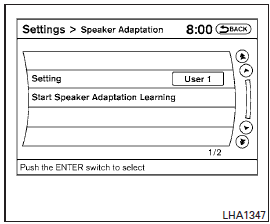
5. Select a category to be learned by the system from the following list:
● Phone
● Navigation
● Information
● Audio
● Help
The voice commands in the category are displayed.
6. Select a voice command to train.
The Voice Recognition system starts.
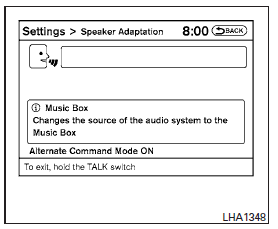
7. The system requests that you repeat a command after a tone. This command is also displayed on the screen.
8. After the tone sounds and the icon on the screen changes from  , speak the command that the system requested.
, speak the command that the system requested.
9. When the system has recognized the voice command, the voice of the user is learned.
Press the  switch or the BACK
button to return to the previous screen.
switch or the BACK
button to return to the previous screen.
If the system has learned the command correctly, the voice command indicator on the screen turns on.
Speaker Adaptation function settings
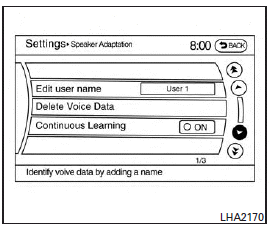
Edit User Name:
Edit the user name using the keypad displayed on the screen.
Delete Voice Data:
Resets the user’s voice that the Voice Recognition system has learned.
Continuous Learning:
When this item is turned to ON, you can have the system learn the voice commands in succession, without selecting commands one by one.
See also:
Overview
Infiniti QX starts with a breathtaking presence, a calm strength derived of clean fluid lines that attract and hold your attention. It continues with the highest level of luxury, not just for the driv ...
Uniform tire quality grading
DOT (Department of Transportation) Quality Grades: All passenger car tires must conform to federal safety requirements in addition to these grades.
Quality grades can be found where applicable on t ...
Safety
The 2012 Infiniti QX56 hasn't been crash-tested. (Full-size SUVs seldom are.)
It features driver and passenger front airbags and seat-mounted side-impact
airbags, as well as standard side curtain ai ...
