System operation

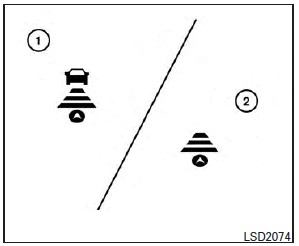
1. System set display with vehicle ahead
2. System set display without vehicle ahead
WARNING
Normally when controlling the distance to a vehicle ahead, this system automatically accelerates or decelerates your vehicle according to the speed of the vehicle ahead. Depress the accelerator to properly accelerate your vehicle when acceleration is required for a lane change. Depress the brake pedal when deceleration is required to maintain a safe distance to the vehicle ahead due to its sudden braking or if a vehicle cuts in. Always stay alert when using the ICC system.
The driver sets the desired vehicle speed based on the road conditions. The ICC system maintains the set vehicle speed, similar to standard cruise control, as long as no vehicle is detected in the lane ahead.
The ICC system displays the set speed.
Vehicle detected ahead:
When a vehicle is detected in the lane ahead, the ICC system decelerates the vehicle by controlling the throttle and applying the brakes to match the speed of a slower vehicle ahead. The system then controls the vehicle speed based on the speed of the vehicle ahead to maintain the driver selected distance.
The stoplights of the vehicle come on and the brake pedal depresses when braking is performed by the ICC system.
When the brake operates, a noise may be heard. This is not a malfunction.
When a vehicle ahead is detected, the vehicle ahead detection indicator comes on. The ICC system will also display the set speed and selected distance.
Vehicle ahead not detected:
When a vehicle is no longer detected ahead, the ICC system gradually accelerates your vehicle to resume the previously set vehicle speed. The ICC system then maintains the set speed.
When a vehicle is no longer detected the vehicle ahead detection indicator turns off.
If a vehicle ahead appears during acceleration to the set vehicle speed or any time the ICC system is in operation, the system controls the distance to that vehicle.
When a vehicle is no longer detected under approximately 15 MPH (24 km/h), the system will be canceled.
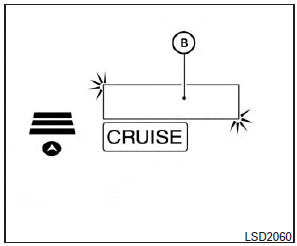
When passing another vehicle, the set speed indicator B will flash when the vehicle speed exceeds the set speed. The vehicle detect indicator will turn off when the area ahead of the vehicle is open. When the pedal is released, the vehicle will return to the previously set speed.
Even though your vehicle speed is set in the ICC system, you can depress the accelerator pedal when it is necessary to accelerate your vehicle rapidly.
See also:
Brake force distribution
During braking while driving through turns, the system optimizes the distribution of force to each of the four wheels depending on the radius of the turn.
WARNING
● The VDC system is designe ...
Vehicle loading information
WARNING
• It is extremely dangerous to ride in a cargo area inside the vehicle.In a collision, people riding in these areas are more likely to be seriously injured or killed.• Do not allow people to ...
How to use SETTING button
The display as illustrated will appear when
the SETTING button is pushed.
For navigation settings, refer to the separate
Navigation System Owner’s Manual.
Audio settings
The display as ill ...
