Towing recommended by INFINITI

All-Wheel Drive (AWD) models
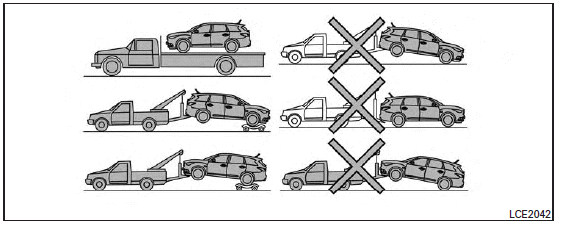
INFINITI recommends that towing dollies be used when towing your vehicle or the vehicle be placed on a flat bed truck as illustrated.
CAUTION
Never tow AWD models with any of the wheels on the ground as this may cause serious and expensive damage to the powertrain.
Front-Wheel Drive models
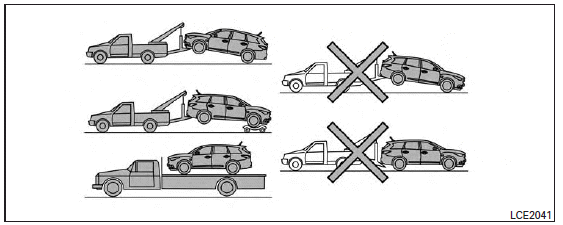
INFINITI recommends that your vehicle be towed with the driving wheels (front) off the ground or place the vehicle on a flat bed truck as illustrated.
WARNING
● Never tow your vehicle with the front wheels on the ground or four wheels on the ground (forward or backward), as this may cause serious and expensive damage to the transmission. If it is necessary to tow the vehicle with the rear wheels raised always use towing dollies under the front wheels.
● When towing with the rear wheels on the ground or on towing dollies, place the ignition switch in the ACC or ON position, and secure the steering wheel in the straight-ahead position with a rope or similar device.
See also:
Safety, Reliability & Features
With the top score, Good, in front, side and rear-impact crash tests, the
2009 EX was rated a Top Safety Pick by the Insurance Institute for Highway
Safety. That's not necessarily a competitive ad ...
How to arm the vehicle securitysystem
1. Close all windows and the moonroof. The system can be armed even if the windows and moonroof are open.
2. Remove the Intelligent Key from the vehicle.
3. Close all doors, hood and liftgate. Lock ...
Power steering fluid
Check the fluid level in the reservoir.
The fluid level should be checked using the
HOT range (1 : HOT MAX., 2 : HOT MIN.).
at fluid temperatures of 122 to 1768F (50
to 808C) or using the CO ...
