Battery replacement

CAUTION
Be careful not to allow children to swallow the battery or removed parts.
INFINITI Intelligent Key (if so equipped)
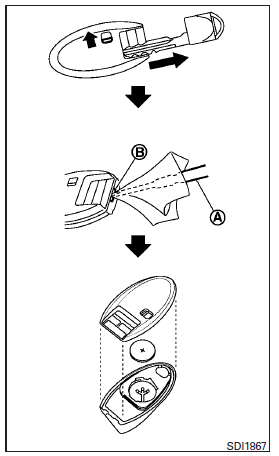
Replace the battery in the Intelligent Key as follows:
1. Remove the mechanical key from the Intelligent Key.
2. Insert a small screwdriver A into the slit B of the corner and twist it to separate the upper part from the lower part. Use a cloth to protect the casing.
3. Replace the battery with a new one.
Recommended battery: CR2025 or equivalent.
● Do not touch the internal circuit and electric terminals as doing so could cause a malfunction.
● Hold the battery by the edges. Holding the battery across the contact points will seriously deplete the storage capacity.
● Make sure that the + side faces the bottom of the case.
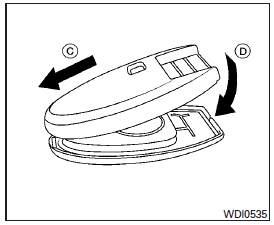
4. Close the lid securely as illustrated C D .
5. Operate the buttons to check the operation.
See an INFINITI retailer if you need assistance for replacement.
FCC Notice:
For USA:
This device complies with Part 15 of the FCC Rules. Operation is subject to the following two conditions: (1) This device may not cause harmful interference, and (2) this device must accept any interference received, including interference that may cause undesired operation. Note: Changes or modifications not expressly approved by the party responsible for compliance could void the user’s authority to operate the equipment.
For Canada:
This device complies with RSS-210 of Industry Canada. Operation is subject to the following two conditions: (1) this device may not cause interference, and (2) this device must accept any interference, including interference that may cause undesired operation of the device.
See also:
Engine block heater (for Canada only)
Engine block heaters are used to assist in cold temperature starting.
The engine block heater should be used when the outside temperature is 20°F (−78°C) or lower.
To use the engine block heat ...
Playing Digital Versatile Disc (DVD)
DISC·AUX button
Park the vehicle in a safe location for the
front seat occupants to operate the DVD
player while watching the images.
Insert a DVD into the CD/DVD slot with the
labeled side ...
If your vehicle overheats
CAUTION
• Do not continue to drive if your vehicle overheats. Doing so could cause engine damage or a vehicle fire.• To avoid the danger of being scalded, never remove the radiator cap while the engi ...
