Cockpit

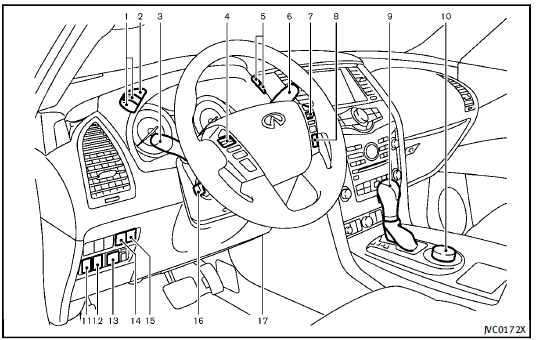
1. Instrument brightness control switch
(P.2-42)
2. TRIP/RESET switch for twin trip odometer
(P.2-7)
3. Headlight, fog light and turn signal
switch
— Headlight (P.2-38)
— Turn signal (P.2-43)
— Fog light (P.2-43)
4. Steering-wheel-mounted controls (left
side)
— Audio control steering switch
(P.4-79)
— Hands-Free Phone System switch
(P.4-94)
5. Trip computer switch (P.2-28)
6. Wiper and washer switch (P.2-33)
7. Steering-wheel-mounted controls
(right side)
— Cruise control system (P.5-45)
— Intelligent Cruise Control (ICC) system
(P.5-47)
8. Dynamic driver assistance switch
— Lane Departure Prevention (LDP)
system (P.5-21)
— Distance Control Assist (DCA) system
(P.5-70)
— Blind Spot Intervention system
(P.5-31)
9. Selector lever (P.9-29)
10. Four-Wheel Drive (4WD) shift switch
(P.5-91)/SNOW mode switch (P.2-49)/TOW MODE switch (P.2-49)/Vehicle
Dynamic Control (VDC) OFF switch
(P.5-106)
11. Headlight aiming control (P.2-40)
12. Power lift gate main switch (P.3-18)
13. Outside rearview mirror remote control
switch (P.3-28)
14. Warning systems switch
— Lane Departure Warning (LDW)
(P.5-21)
— Blind Spot Warning (BSW) (P.5-31)
— Forward Collision Warning (FCW)
(P.5-82)
15. Power lift gate switch (P.3-18)
16. Electric tilting/telescopic steering
wheel switch (P.3-26)
17. Intelligent Brake Assist (IBA) OFF
switch (P.5-86)
See also:
Bluetooth® settings (models with navigation system)
For details of the “Bluetooth®” settings, see “Bluetooth® Hands-Free Phone System (models with navigation system)”. ...
Let’s Practice
Let’s Practice
This mode helps learn how to use the INFINITI Voice Recognition system.
1. Select the “Let’s Practice” key.
2. After the message screen appears, push the TALK switch on the steerin ...
Moonroof
WARNING
► In an accident you could be thrown from
the vehicle through an open moonroof.
Always use seat belts and child restraints.
► Do not allow anyone to stand up or
extend a ...
