Flexible seating

 WARNING
WARNING
► Never allow anyone to ride in the cargo
area or on the rear seats when they are
in the fold-down position. In a collision,
people riding in these areas without
proper restraints are more likely to be
seriously injured or killed.
► Do not allow people to ride in any area of
your vehicle that is not equipped with
seats and seat belts. Be sure everyone in
your vehicle is in a seat and using a seat
belt properly.
► Do not fold down the rear seats when
occupants are in the rear seat area or
any cargo is on the rear seats.
► Head restraints and headrests (except
for 2nd row center seat) should be
adjusted properly as they may provide
significant protection against injury in
an accident. Always replace and adjust
them properly if they have been removed
for any reason.
► If the head restraints are removed for
any reason, they should be securely
stored to prevent them from causing
injury to passengers or damage to the
vehicle in case of sudden braking or an
accident.
► When returning the seatbacks to the
upright position, be certain they are
completely secured in the latched position.
If they are not completely secured,
passengers may be injured in an accident
or sudden stop.
► Properly secure all cargo to help prevent
it from sliding or shifting. Do not place
cargo higher than the seatbacks. In a
sudden stop or collision, unsecured
cargo could cause personal injury.
► When folding the bench seat seatback
down for maximum storage, make sure
the seat base is in the latched position
by rocking the seat base. If the seat base
is not properly secured, cargo stored on
top of a folded seatback may become a
projectile causing personal injury or
vehicle damage.
 CAUTION
CAUTION
► When folding the 2nd row seat for
maximum cargo hauling, be sure that
cargo does not contact the center console
of the captain’s seat (if so
equipped) to avoid possible damage to
the console.
► When folding or returning the seat(s) to
the upright position, to avoid injury to
yourself and others:
— Make sure that the seat path is
clear before moving the seat.
— Be careful not to allow hands or feet
to get caught or pinched in the seat.
Stowing 2nd and 3rd row seats To stow 2nd and 3rd row seats for maximum cargo capacity:
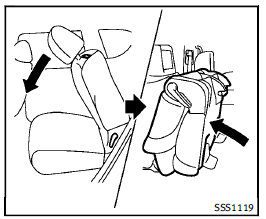
Manual Operation:
1. Pull lever located on the 2nd row seat.
The seatback folds down and the seat
base will tip forward. See “Entry to 3rd
row seat” earlier in this section.
Power Operation:
1. Push and hold the corresponding
switch located on the instrument panel
below the audio system. The seatback
will fold down and tip forward. See
“Entry to 3rd row seat” earlier in this
section.
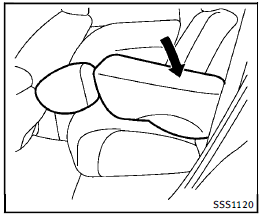
2. Push the folded seat down until it locks in position.
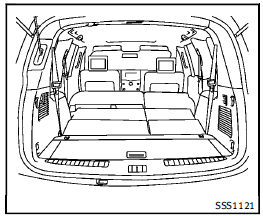
3. Fold the 3rd row seat flat using the
switches located in the cargo area. See
“Power folding ” earlier in this section.
4. Return 3rd row seats to seating positions
by raising the 3rd row seatbacks
to an upright position using the
switches. Make sure the seatback is
locked in position. See “Power folding ”
earlier in this section.
5. Return the 2nd row seat to a seating
position by raising the 2nd row seatbacks
to an upright position. Make sure
the seatback is locked in position.
 CAUTION
CAUTION
When folding the 2nd row seat for maximum
cargo hauling, be sure that cargo does not
contact the center console of the captain’s
seat (if so equipped) to avoid possible
damage to the console.
See also:
DVD (Digital Versatile Disc) player operation
Precautions
Start the engine when using the DVD
entertainment system.
Movies will not be shown on the front
display while the vehicle is in any drive
position to reduce driver distraction. Au ...
Blocking wheels
Blocking wheels
Place suitable blocks 1 at both the front and back of the wheel diagonally opposite the flat tire to prevent the vehicle from moving when it is jacked up.
WARNING
Be sure to block ...
Oil viscosity
The engine oil viscosity or thickness changes with temperature. Because of this, it is important that the engine oil viscosity be selected based on the temperatures at which the vehicle will be operat ...
