INFINITI Vehicle Immobilizer System

The INFINITI Vehicle Immobilizer System will not allow the engine to start without the use of the registered Intelligent Key. Never leave these keys in the vehicle. This device complies with Part 15 of FCC Rules and RSS-Gen of IC Rules. Operation is subject to the following two conditions: (1) this device may not cause interference, and (2) this device must accept any interference, including interference that may cause undesired operation of this device.
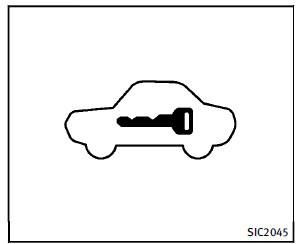
Security indicator light
The security indicator light is located on the meter panel. It indicates the status of the INFINITI Vehicle Immobilizer System. The light blinks after the ignition switch was in the ACC, OFF and LOCK position. This function indicates the security systems equipped on the vehicle are operational. If the INFINITI Vehicle Immobilizer System is malfunctioning, this light will remain on while the ignition switch is in the ON position. If the light still remains on and/or the engine will not start, see an INFINITI retailer for INFINITI Vehicle Immobilizer System service as soon as possible. Please bring all Intelligent Keys that you have when visiting an INFINITI retailer for service.
See also:
Starting the engine
1. Apply the parking brake.
2. Move the selector lever to the P (Park)
or N (Neutral) position. (P is recommended.).
The starter is designed not to operate
unless the selector lever is in eith ...
Safety
As of this writing, the 2011 QX56 hasn't been crash-tested.
Standard safety features include front and side-impact airbags, side-curtain
airbags for all three rows, an electronic stability system ...
Memory storage
Two positions for the driver’s seat, steering
column and outside mirrors can be stored
in the automatic drive positioner memory.
Follow these procedures to use the memory
system.
1. Move the ...
