Instrument brightness control

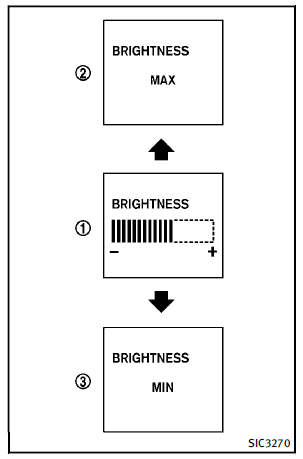
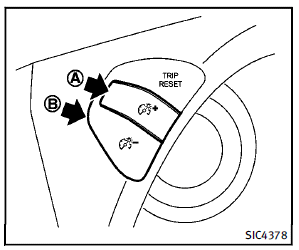
The instrument brightness control switch can be operated when the ignition switch is in the ON position. When the switch is operated, the dot matrix liquid crystal display switches to the brightness adjustment mode. Push the upper switch A to brighten the instrument panel lights. The bar1 moves to the + side. When reaching the maximum brightness, “MAX” appears on the display 2 .Push the lower switch B to dim the instrument panel lights. The bar1 moves to the − side. When reaching the minimum brightness, “MIN” appears on the display
3 . However, “MIN” does not appear during the nighttime. The dot matrix liquid crystal display returns to the normal display under the following conditions:
► when the instrument brightness control
switch is not operated for more than 5
seconds.
► when the  switch on the right
side of the combination meter panel is
pushed.
switch on the right
side of the combination meter panel is
pushed.
See also:
Remote starting the vehicle
perform the following:
1. Aim the Intelligent Key at the vehicle.
2. Press the LOCK button to lock
all doors.
3. Within 5 seconds press and hold the
remote start button until the turn
...
Meters and gauges
1. Tachometer2. Warning/Indicator lights3. Speedometer4. Engine coolant temperature gauge5. Dot matrix liquid crystal display/Odometer/twin trip odometer6. Fuel gauge*: The needle indicators in the ...
Temperature A, B and C
The temperature grades A (the highest), B, and C, representing the tire’s resistance to the generation of heat and its ability to dissipate heat when tested under controlled conditions on a specified ...
