Warning systems switch (if so equipped)

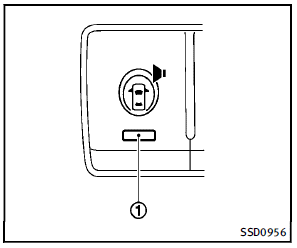
The warning systems switch is used to turn on and off the warning systems (Forward Collision Warning (FCW), Lane Departure Warning (LDW) and Blind Spot Warning (BSW) systems) that are activated using the settings menu on the center display. When the warning systems switch is turned off, the indicator 1 on the switch is off. The indicator will also be off if all of the warning systems are deactivated using the settings menu. The FCW system will sound a warning chime and the vehicle ahead detection indicator light blinks to alert the driver if the vehicle is traveling close to the vehicle ahead. (See “Forward Collision Warning (FCW) system” in the “5. Starting and driving” section.). The LDW system will sound a warning chime and blink the lane departure warning light (orange) to alert the driver if the vehicle is traveling close to either the left or the right of a traveling lane with detectable lane markers. (See “Lane Departure Warning (LDW)/Prevention (LDP) system ” in the “5. Starting and driving” section.). The BSW system will turn on the BSW indicator lights, located next to the outside mirrors, if the radar sensors detect a vehicle in the detection zone. If the turn signal is activated in the direction of the detected vehicle, a chime sounds twice and the BSW indicator light will flash. (See “Blind Spot Warning (BSW) system/Blind Spot InterventionTM system” in the “5. Starting and driving” section.)
See also:
Programming HomeLink for Canadian customers and gate openers
Canadian radio-frequency laws require transmitter signals to “time-out” (or quit) after several seconds of transmission – which may not be long enough for HomeLink to pick up the signal during trainin ...
Seats
WARNING
► Do not ride in a moving vehicle when the
seatback is reclined. This can be dangerous.
The shoulder belt will not be
against your body. In an accident, you
could be thrown ...
Important information about this manual
You will see various symbols in this
manual. They are used in the following
ways:
WARNING
This is used to indicate the presence of a
hazard that could cause death or serious
personal injur ...
