Intelligent Brake Assist (IBA) OFF switch (if so equipped)

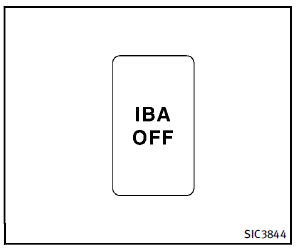
The vehicle should be driven with the
Intelligent Brake Assist (IBA) system on
for most driving conditions.
The Intelligent Brake Assist (IBA) system
will sound a warning chime to alert the
driver when the vehicle is traveling too
close to the vehicle ahead and will apply
the brake control if necessary.
To turn off the system, push the IBA OFF
switch. The  indicator will
illuminate.
The IBA system will remain in the last ON
or OFF state it was left in until it is
manually changed by pushing the IBA OFF
switch.
See “Intelligent Brake Assist (IBA) system”
in the “5. Starting and driving” section.
indicator will
illuminate.
The IBA system will remain in the last ON
or OFF state it was left in until it is
manually changed by pushing the IBA OFF
switch.
See “Intelligent Brake Assist (IBA) system”
in the “5. Starting and driving” section.
See also:
How to use the SETTING button
When the SETTING button is pressed, the Settings screen will appear on the display. You can select and/or adjust several functions, features and modes that are available for your vehicle. Use the IN ...
Brakes
If the brakes do not operate properly, have the brakes checked by an INFINITI retailer.
Self-adjusting brakes Your vehicle is equipped with self-adjusting brakes.
The front and rear disc-type br ...
INFINITI Drive mode selector
Drive mode select sw
Four driving modes can be selected by using the drive mode selector switch, STANDARD, SPORT, ECO and SNOW.
NOTE:
● When the drive mode select switch selects a mode, th ...
