Welcome light

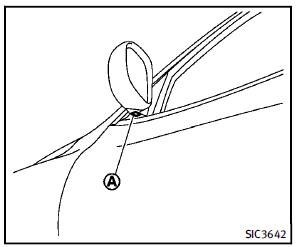
To activate or deactivate the welcome light function, perform the following procedure. 1. Push the ignition switch to the ON position. 2. Open the driver’s side door. 3. Within 20 seconds after the ignition switch is pushed to the ON position, push the door open request switch on the driver’s side door handle for more than 5 seconds with the driver’s door open. 4. A chime sounds when the setting is completed. Once the welcome light function is active, the puddle light A and the passenger cabin illumination will illuminate when you approach the vehicle with the Intelligent Key (within approximately 3.3 ft (1 m) of the antenna built inside the door handles) and the following conditions are met.
► All doors are closed and locked.
► The ignition switch is in the LOCK or OFF
position.
► The Intelligent Key is outside the
vehicle.
► The puddle light operates within a set
duration.
BATTERY SAVER SYSTEM
The welcome light function will be deactivated automatically to prevent battery discharge under the following conditions. To activate the welcome light function again, unlock any door.
► If the welcome light function does not
operate within a set duration. Note that
the duration is set to 9 days as the
factory default setting.
► If the welcome light function is activated
15 consecutive times when you
approach and leave the vehicle with the
Intelligent Key without the doors being
unlocked.
See also:
Storage box (if so equipped)
Storage box (if so equipped)
To open, push the storage box lid 1 as illustrated.
Do not place valuable items in the storage box.
Do not use the storage box as an ashtray. ...
Connecting procedure
1. Push the SETTING button and select the “Bluetooth” key.
2. Select the “Connect Bluetooth” key.
3. A confirmation screen will be displayed.
Select “No”.
Note: Selecting “Yes” will only con ...
Remote Engine Start (if so equipped)
The button will be on the
INFINITI Intelligent Key if the vehicle has remote engine start.
This feature allows the engine to start from outside the vehicle.
The following features may be af ...
