Ventilators

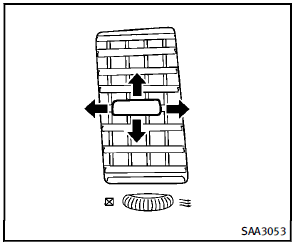
Center ventilators
Open/close the ventilators by moving the control to either direction.
 : This symbol indicates that the
ventilators are
closed. Moving the side control to this
direction will close the ventilators.
: This symbol indicates that the
ventilators are
closed. Moving the side control to this
direction will close the ventilators.
 : This symbol indicates that the
ventilators are
open. Moving the side control to this direction
will open the ventilators.
: This symbol indicates that the
ventilators are
open. Moving the side control to this direction
will open the ventilators.
Adjust the air flow direction of the ventilators by moving the center knob (up/down, left/right) until the desired position is achieved.
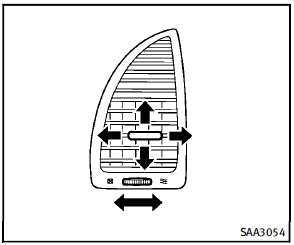
Side ventilators
Open/close the ventilators by moving the control to either direction.
 : This symbol indicates that the
ventilators are
closed. Moving the side control to this
direction will close the ventilators.
: This symbol indicates that the
ventilators are
closed. Moving the side control to this
direction will close the ventilators.
 : This symbol indicates that the
ventilators are
open. Moving the side control to this direction
will open the ventilators.
: This symbol indicates that the
ventilators are
open. Moving the side control to this direction
will open the ventilators.
Adjust the air flow direction of the ventilators by moving the center knob (up/down, left/right) until the desired position is achieved.
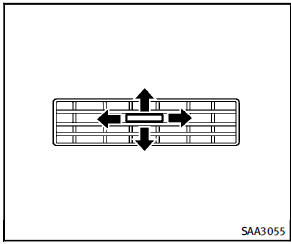
Rear ventilators
Open/close the ventilators by moving the control to either direction. Adjust the air flow direction of the ventilators by moving the center knob (up/down, left/right) until the desired position is achieved.
See also:
Conventional (fixed speed) cruise control mode display and indicators
Conventional (fixed speed) cruise control mode display and indicators
The display is located between the speedometer and tachometer.
1. MAIN switch indicator: Indicates that the MAIN switch is ON. ...
INFINITI vehicle immobilizer system
The INFINITI Vehicle Immobilizer System will not allow the engine to start without the use of the registered key.
If the engine fails to start using the registered key, it may be due to interferenc ...
Read first — then drive safely
Before driving your vehicle, read your
Owner’s Manual carefully. This will ensure
familiarity with controls and maintenance
requirements, assisting you in the safe
operation of your vehicle.
...
