Operating range for engine start function

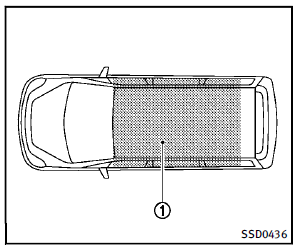
The operating range for starting the engine
inside the vehicle 1 is shown in the
illustration.
► If the Intelligent Key is on the instrument
panel, cargo area, inside the
glove box or door pocket, or the corner
of interior compartment, it may not be
possible to start the engine.
► If the Intelligent Key is near the door or
door glass outside the vehicle, it may
be possible to start the engine.
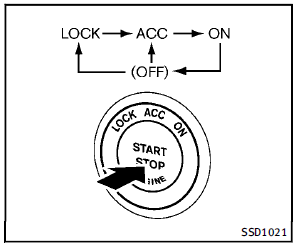
When the ignition switch is pushed without
depressing the brake pedal, the ignition
switch position will change as follows:
► Push center once to change to ACC.
► Push center two times to change to ON.
► Push center three times to change to
OFF. (No position illuminates.).
► Push center four times to return to ACC.
► Open or close any door to return to
LOCK during the OFF position.
The ignition lock is designed so that the
ignition switch position cannot be switched
to LOCK until the selector lever is moved to
the P (Park) position.
When the ignition switch cannot be pushed
toward the LOCK position, proceed as
follows:
1. Move the selector lever into the P (Park)
position.
2. Push the ignition switch to the OFF
position. The ignition switch position
indicator will not illuminate.
3. Open the door. The ignition switch will
change to the LOCK position.
The selector lever can be moved from the P
(Park) position if the ignition switch is in
the ON position and the brake pedal is
depressed.
If the battery of the vehicle is discharged,
the push-button ignition switch cannot be
turned from the LOCK position.
Some indicators and warnings for operation
are displayed on the dot matrix liquid
crystal display between the speedometer
and tachometer. (See “Dot matrix liquid
crystal display” in the “2. Instruments and
controls” section.)
See also:
Good Ride, Better Handling
Though firmer than some in this class — the Mercedes C-Class, for one — the
G37 rides comfortably, especially given our test car's stiffer rear-shock
tuning, 18-inch wheels and lower-profile tires ...
Music Box® (if so equipped)
Recording:
• Note that data that is lost and not stored to the hard drive/flash memory due to system damage, improper operation or malfunction is not under warranty.
• Vehicle owners are not permitt ...
Intelligent Key
Intelligent Key
1. Intelligent Keys (2 sets)2. Mechanical keys (inside the Keys) (2 sets)3. Key number plate (1 set)
Your vehicle can only be driven with the Intelligent Keys which are registered ...
