BSW system operation

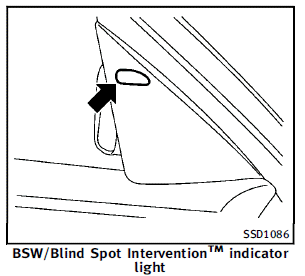
If the radar sensors detect vehicles in the detection zone, the BSW/Blind Spot InterventionTM indicator light located inside the outside mirrors illuminates. If the turn signal is then activated, the BSW/Blind Spot InterventionTM indicator light flashes and a chime sounds twice. The indicator light continues to flash until the detected vehicles leave the detection zone. The BSW/Blind Spot InterventionTM indicator lights illuminate for a few seconds when the ignition switch is pushed to the ON position.
The brightness of the BSW/Blind Spot InterventionTM indicator lights is adjusted automatically depending on the brightness of the ambient light. A chime sounds if the radar sensors have already detected vehicles when the driver activates the turn signal. If a vehicle comes into the detection zone after the driver activates the turn signal, then only the BSW/Blind Spot InterventionTM indicator light flashes and no chime sounds. (See “BSW/Blind Spot InterventionTM driving situations” later in this section.)
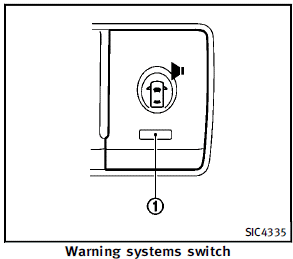
The warning systems switch is used to turn on and off the BSW system when it is activated using the settings menu on the center display. See “How to enable/disable the BSW system using the settings menu” later in this section. When the warning systems switch is turned off, the indicator 1 on the switch is off. The indicator will also be off if the BSW, the Lane Departure Warning (LDW) and the Forward Collision Warning (FCW) systems are deactivated. For the LDW and FCW systems, see “Lane Departure Warning (LDW)/Prevention (LDP) system ” earlier in this section and “Forward Collision Warning (FCW) system” later in this section.
How to enable/disable the BSW system using the settings menu
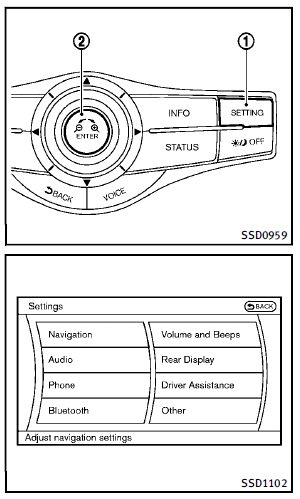
Perform the following steps to enable or disable the BSW system. 1. Push the SETTING 1 button and highlight the “Driver Assistance” key on the display using the INFINITI controller. Then push the ENTER 2 button. 2. Highlight the “Driver Assistance Warnings” key, and push the ENTER 2 button.
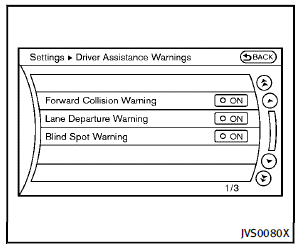
3. Highlight the “Blind Spot Warning” key, select ON (enabled) or OFF (disabled) and push the ENTER 2 button.
See also:
4WD warning light
The 4WD warning light is located in the
meter.
The 4WD warning light comes on when the
ignition switch is placed in the ON position.
It turns off soon after the engine is
started.
If any ...
Family lifestage
In Diapers: It'd be a tight fit for rear-facing infant seats but doable.
In School: Booster seats fit well, and there's plenty of cargo space for
backpacks and other gear. ...
Intelligent cruise control (ICC) system (Full Speed Range) (if so equipped)
The Intelligent Cruise Control (ICC) system maintains a selected distance from the vehicle in front of you within the speed range of 0 to 90 MPH (0 to 144 km/h) up to the set speed. The set speed can ...
