Floor mats

 WARNING
WARNING
To avoid potential pedal interference that
may result in a collision or injury:
► NEVER place a floor mat on top of
another floor mat in the driver front
position.
► Use only genuine NISSAN floor mats
specifically designed for use in your
vehicle model. See your INFINITI retailer
for more information.
► Properly position the mats in the floorwell
using the floor mat positioning aid.
See “Floor mat positioning aid” later in
this section.
The use of genuine NISSAN floor mats can
extend the life of your vehicle carpet and
make it easier to clean the interior. Mats
should be maintained with regular cleaning
and replaced if they become excessively
worn.
Floor mat positioning aid
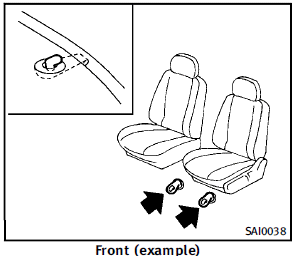
This model includes front floor mat brackets to act as floor mat positioning aid. NISSAN floor mats have been specially designed for your vehicle model. The floor mats have grommet holes in them. To install, simply position the mat by placing the floor mat bracket through the floor mat grommet hole while centering the mat in the floorwell. Periodically check to make certain that the mats are properly positioned.
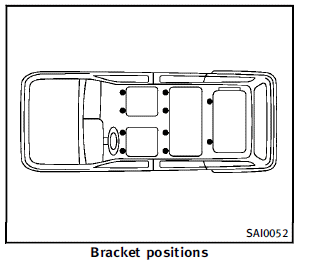
The illustration shows the location of the floor mat brackets.
See also:
Maximum Gross Vehicle Weight (GVW)/maximum Gross Axle Weight (GAW)
The GVW of the towing vehicle must not
exceed the Gross Vehicle Weight Rating
(GVWR) shown on the F.M.V.S.S./C.M.V.S.S.
certification label. The GVW equals the
combined weight of the unloade ...
General maintenance
General maintenance includes those items
which should be checked during normal
day-to-day operation. They are essential for
proper vehicle operation. It is your responsibility
to perform these ...
