Vehicle information display

1. Push the INFO button on the control panel.
2. Select an item from the INFO menu.
3. After viewing or adjusting the information on the following screens, push the BACK button to return to the INFO menu.
See the separate Navigation System Owner’s Manual for the following items:
• Where am I?
• Traffic Info
• Weather Info
• Map Update
• Navigation Version
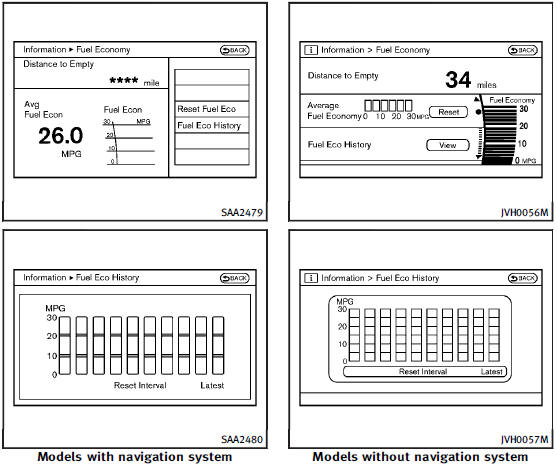
See also:
Locking with power door lock switch
Locking with power door lock switch
Operating the power door lock switch will lock or unlock all the doors. The switches are located on the driver’s and front passenger’s door armrests.
To lock th ...
Luggage hooks
WARNING
► Always make sure that the cargo is
properly secured. Use the suitable ropes
and hooks.
► Unsecured cargo can become dangerous
in an accident or sudden stop.
► ...
Trunk lid
WARNING
• Do not drive with the trunk lid open. This could allow dangerous exhaust gases to be drawn into the vehicle. See “Exhaust gas (carbon monoxide)” of this manual.• Closely supervise children ...
