Predictive course line settings

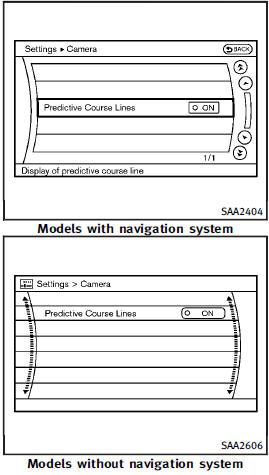
To turn ON or OFF the predictive course line display, push the SETTING button, select the “Camera” key and push the ENTER button.
• Predictive Course Lines
When this item is turned to ON, the predicted course lines will be displayed on the monitor when the selector/shift lever is in the “R” (Reverse) position.
See also:
Going & Stopping
What hasn't changed is the G37's performance. Gallons of ink and multiple
terabytes have been expended comparing every iota of the G37 sedan's 3.7-liter
V-6 to the optional turbocharged inline-six ...
Interior
While the EX35 was as beautiful on the inside as it was on the outside, the
five-seater still lacked the size and space that a family of four needs. The
interior was beautifully appointed with but ...
Sense and style
Family Friendly (Not Really, Fair, Great, Excellent): Excellent
Fun-Factor (None, Some, Good Times, Groove-On): Good Times ...
