USB input operation (if so equipped)

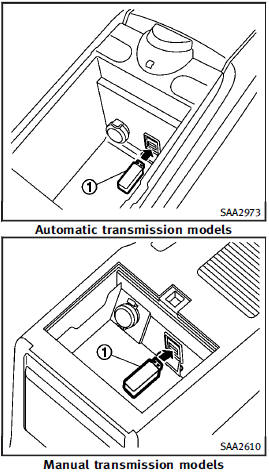
USB input operation (if so equipped)
Audio main operation
Open the console lid and connect a USB memory 1 as illustrated. Then, push the DISC·AUX or AUX button repeatedly to switch to the USB memory mode.
If the system has been turned off while the USB memory was playing, pushing the ON·OFF/VOL control knob will start the USB memory.
See also:
Most common factors contributing to vehicle corrosion
► The accumulation of moisture-retaining
dirt and debris in body panel sections,
cavities, and other areas.
► Damage to paint and other protective
coatings caused by gravel and sto ...
During a call
There are some options available during a call.
Select one of the following displayed on the screen, if necessary:
Hang up:
Finish the call.
Use Handset:
Transfer the call to the cell ...
Steering-wheel-mounted controls for audio
Menu control switch
While the display is showing a MAP,
STATUS or Audio screen, tilt the switch
upward or downward to select a station,
track, CD or folder. For most audio sources,
tilting th ...
